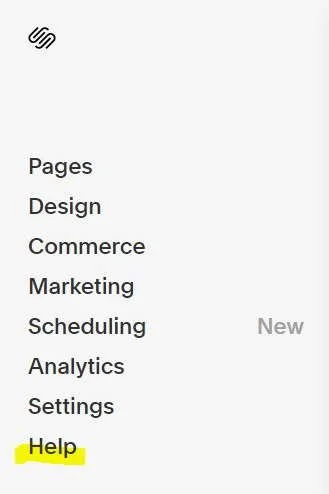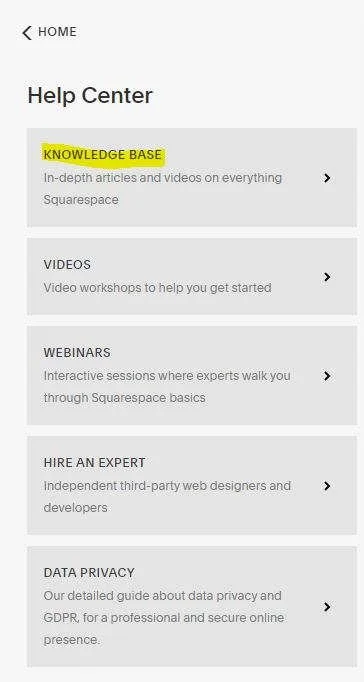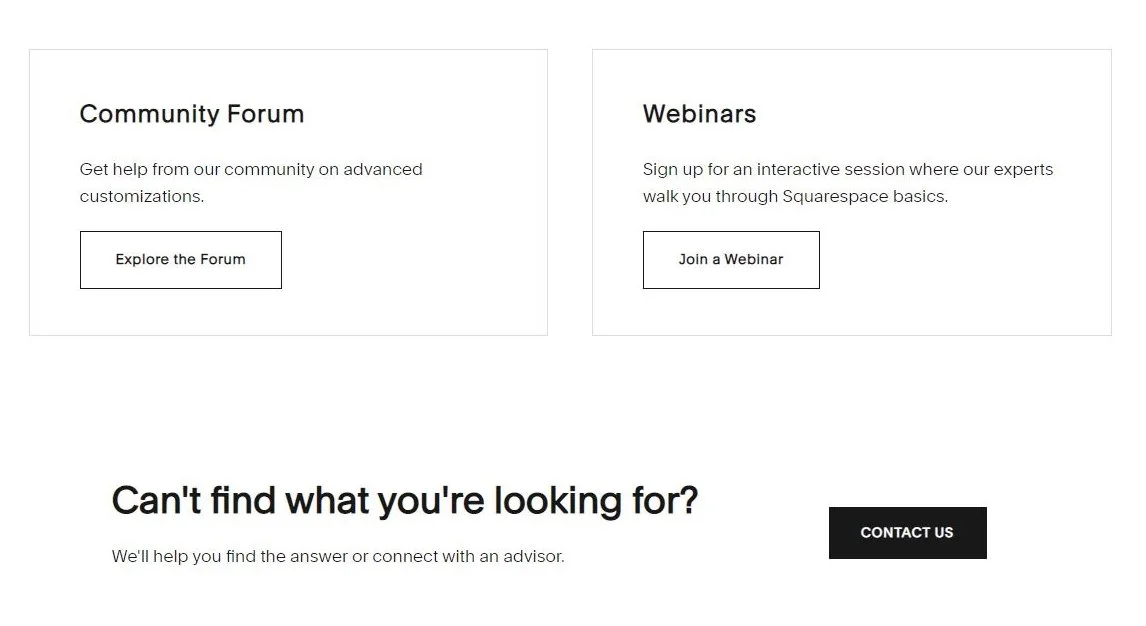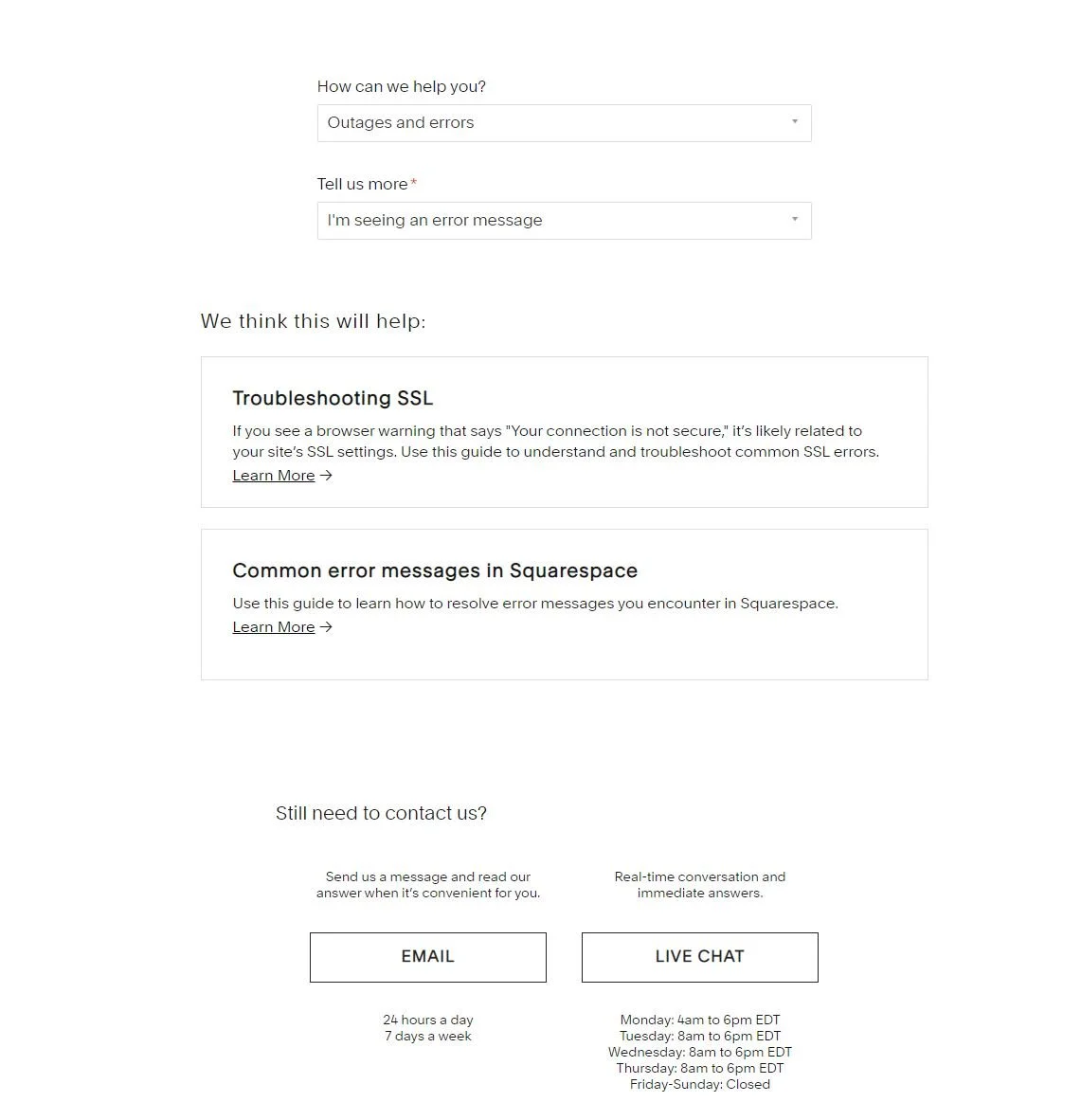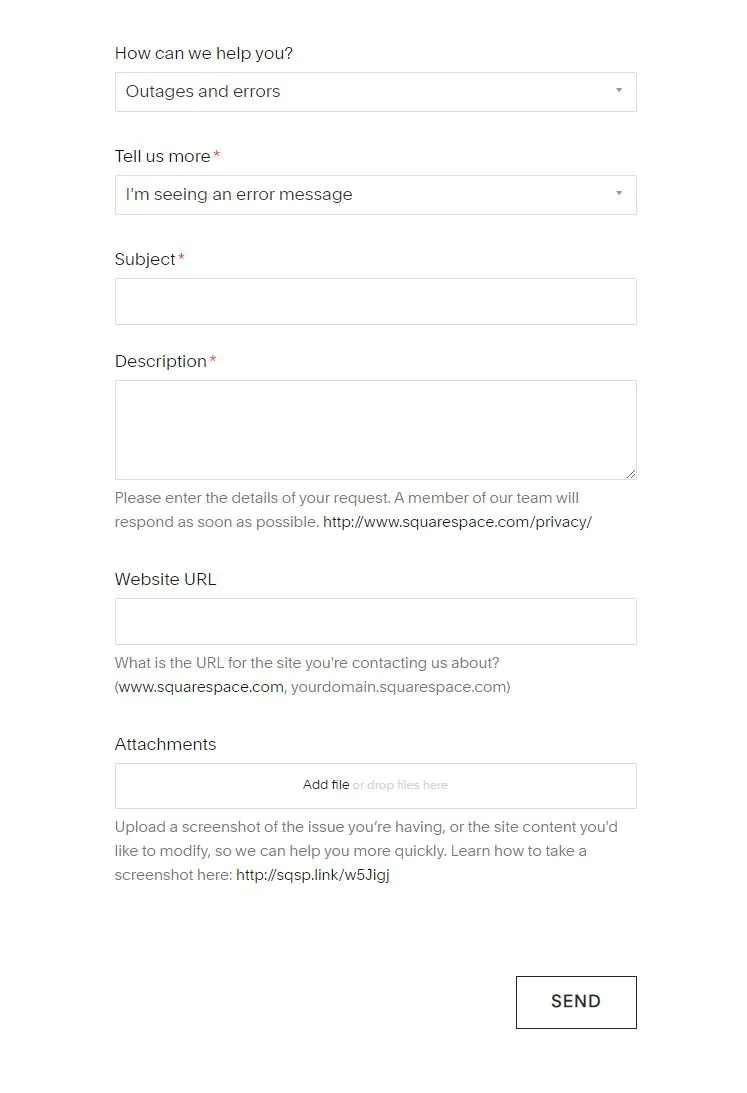/ How to contact Squarespace Support
As an Authorised Squarespace Trainer & Squarespace Expert I offer my clients support and training & always happy to answer questions and provide further training in Melbourne.
Sometimes my Squarespace clients have technical question, a bug or an issue I can’t not solve and Squarespace Support is required.
Squarespace offers 24/7 support via email or via live chat Monday to Thursday 8am to 6pm EDT (which is 10pm to 8am in Australia)
It can hard to locate the email or chat option on the Squarespace website, I have therefore put together a short tutorial to help you navigate to reach support.
➔ Step 1 - login to your Squarespace account and select your site (this is very important as you can only contact once logged in.
➔ Step 2: Select Help
➔ Step 3: Select Knowledge Base
➔ Step 4: scroll down on this page and click ‘contact us’
➔ Step 5: select from the first drop down (for example ‘outage and errors’) and from the 2nd drop down (for example ‘I’m seeing an error message’) as close as you can to your issue.
➔ Step 6: scroll down pass articles and select an option - email or chat.
➔ Step 7: Complete the ticket as per questions. you can attach screen shots.
➔ Note - when asked for website URL provide your Squarespace URL not your custom one.
You will receive an email confirming ticket and usually a reply within 24 hours if not sooner.
I find Squarespace Support to be very helpful and always solve my problems!