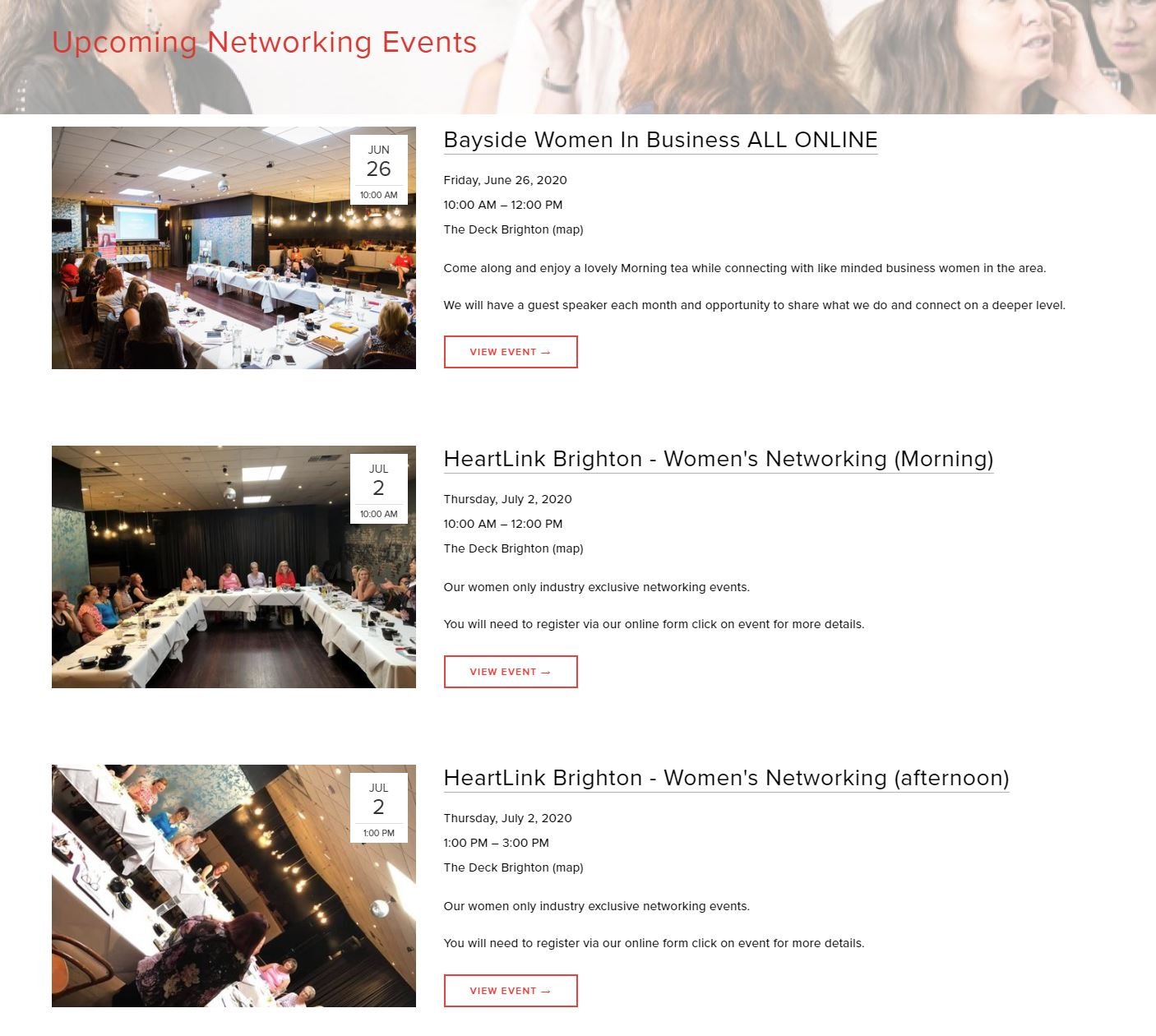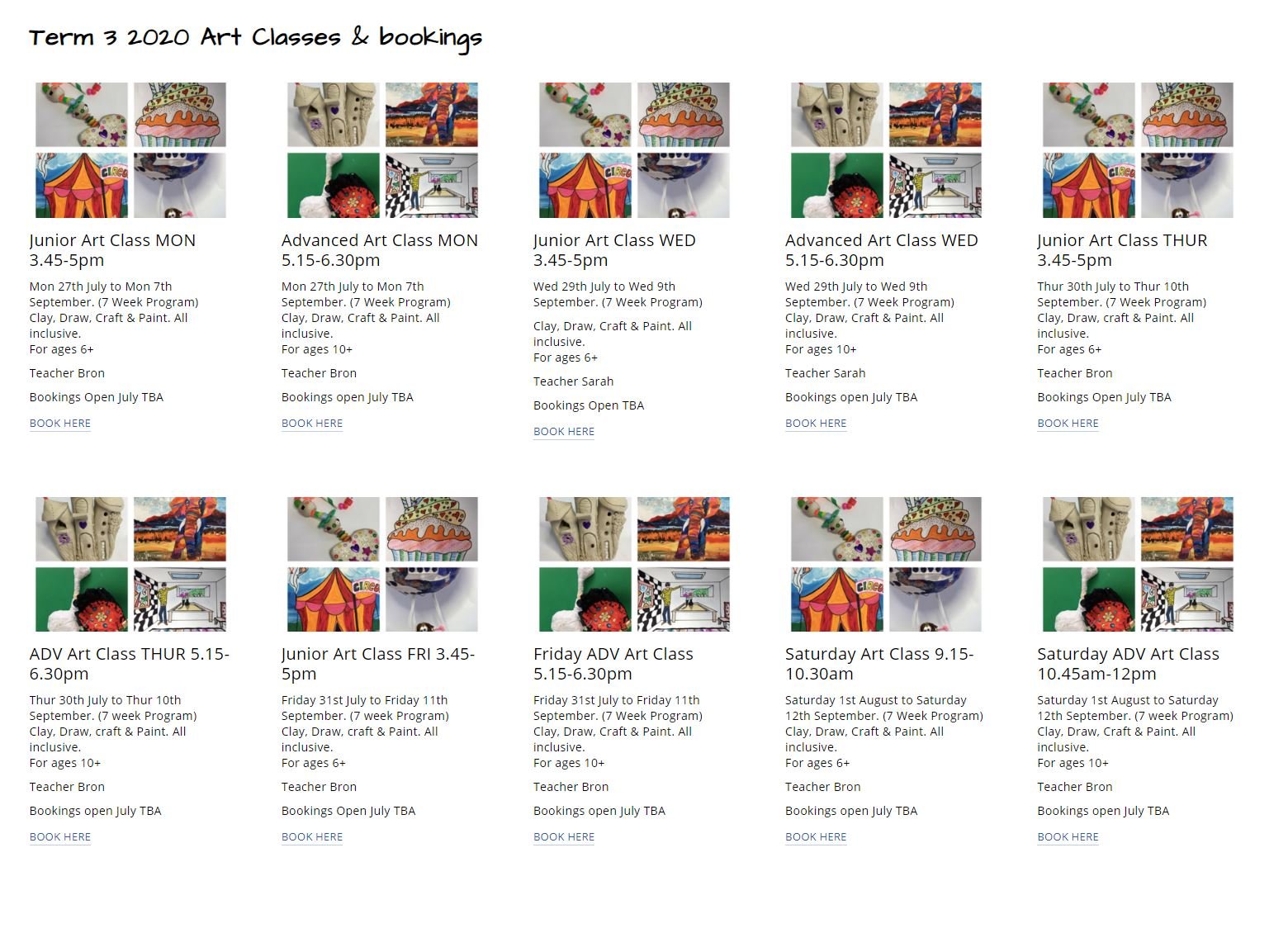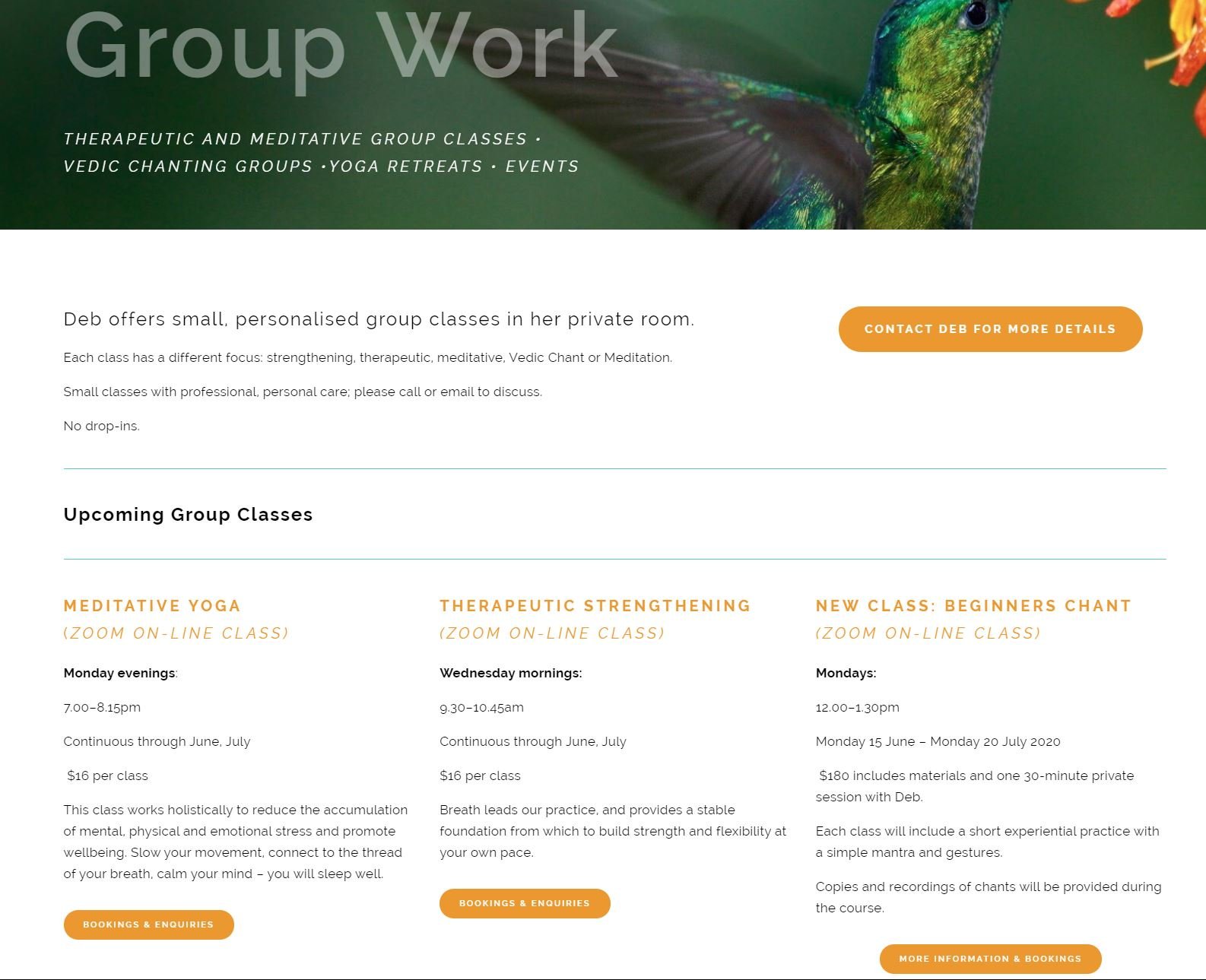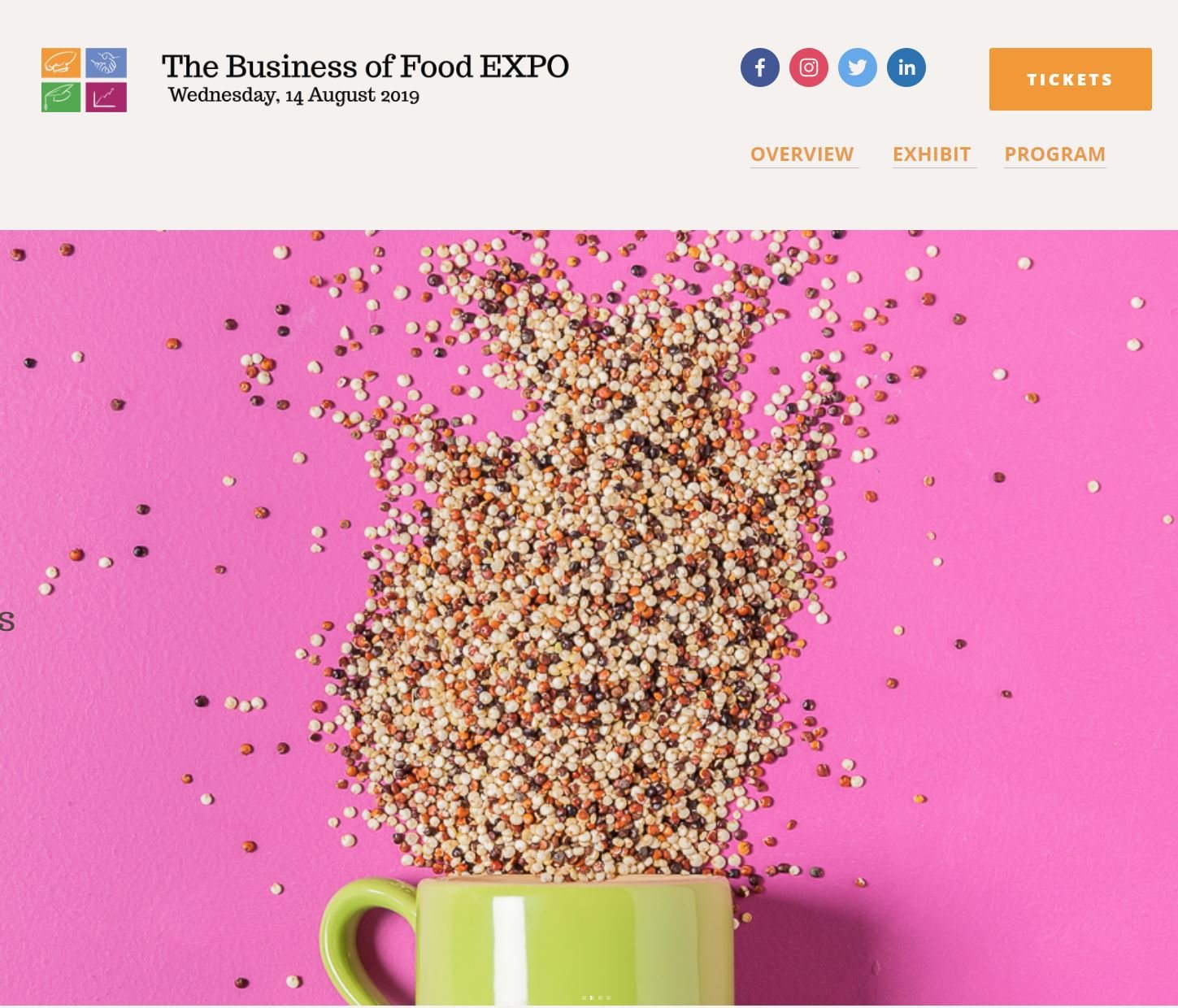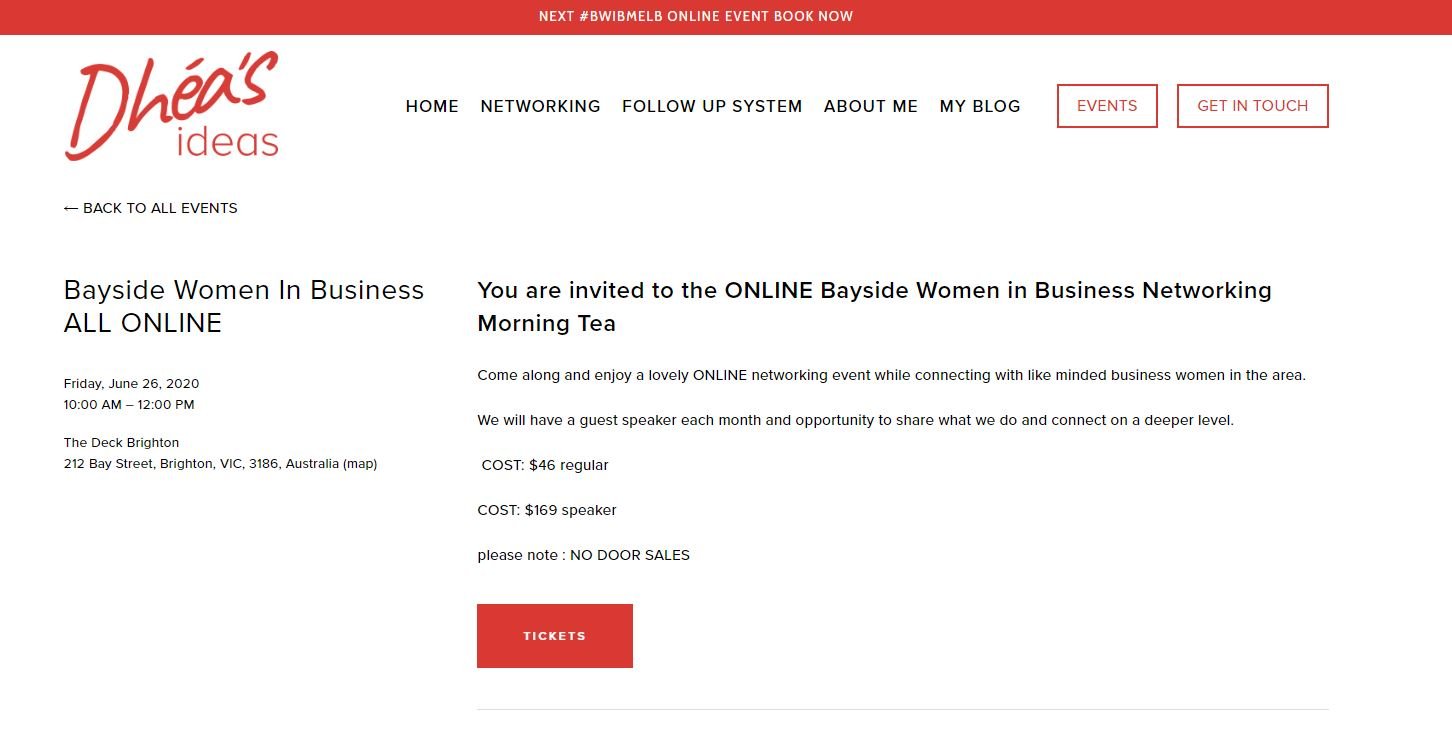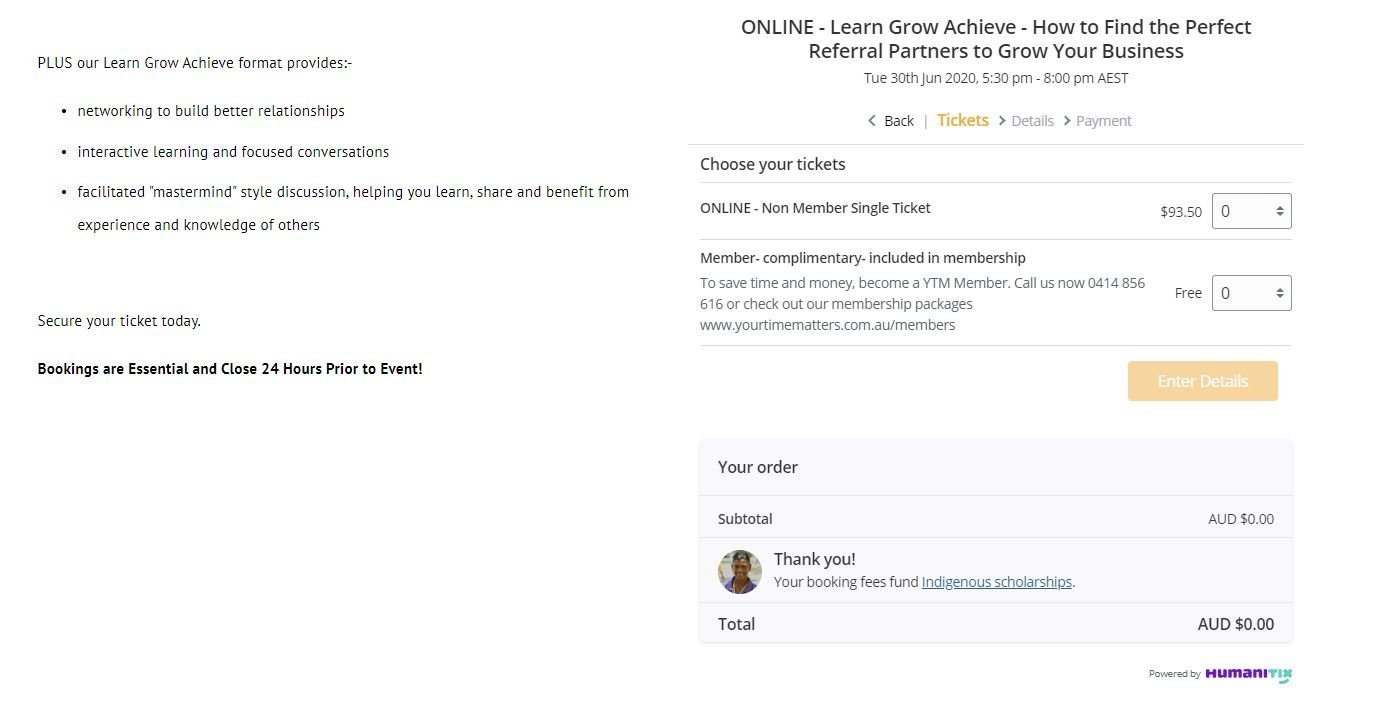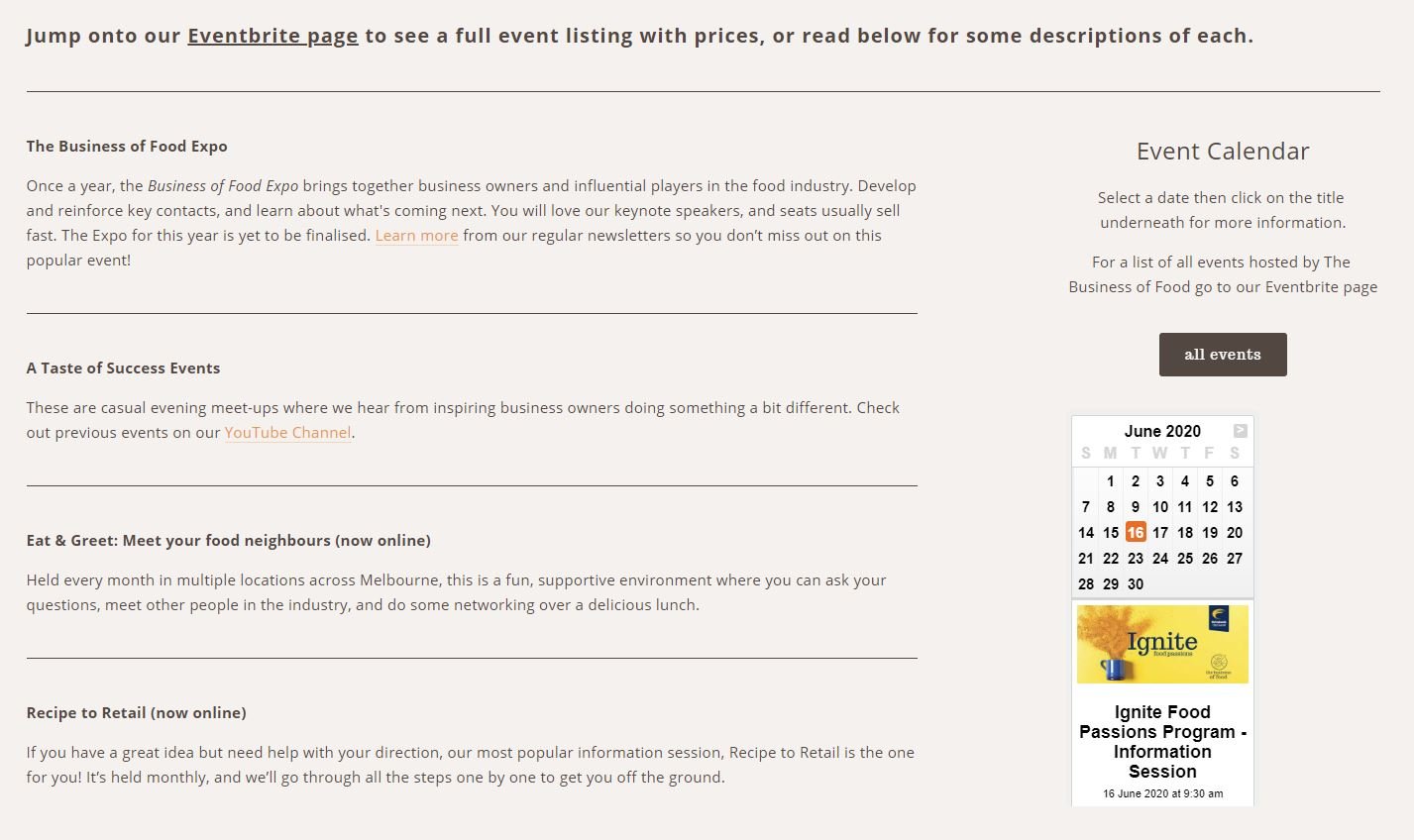How to take bookings for an event / workshops / class from your website
Event bookings are a quite common request for new websites that I work with but not all businesses or websites are the same so there are a few event booking solutions that can work.
If you host an event once a month or run weekly yoga classes – each can benefit from different solutions.
There are two main issues to consider:
How to display events / workshops on my website so it is easy to find and convert leads
How to take bookings for the events / workshops so the process is smooth for your clients but also easy for you to manage.
Displaying events on your website:
There are a few main options and it is good to understand which one best works for you before you implement a calendar:
Events or Workshops that are specific for a date & time – these events are best set up as a calendar so visitors can see the upcoming events in date order. For example, Networking events (see below example #1)
Classes or weekly workshops that repeat for example once a week for 6 weeks. This is often the case for yoga teachers or after school classes for children. In these cases it is not best to use a calendar as once event starts it will not show you it is best to showcase for duration of the semester. In these cases I recommend to set up as the event type with upcoming dates – examples (see below examples #2 & 3)
Once a year big event – an annual full date event or conference is best promoted with its own website or its own section on the organiser’s website. This type of event will need to display more information for example to engage exhibitors and promote speakers. (see below example #4)
How to take bookings for events:
There are many options available from a fully automated booking system to a manual proceeding method. Choosing the right option for your business will depends on your budget and your time.
Manual processing using a simple online form or a PDF – this means that the event organiser will need take payment manually and manage a list for capacity, send email confirmations & tickets. This option a good for a very small event and for those with time and that want to avoid the cost of automation.
Manual processing with online payment – if simply taking payment with an online form or PayPal on your website to confirm bookings but still all capacity management and communication with attendees is manual – this option is good for smaller events or one off events / workshops where organiser has time to process but would still like all payments to be confirmed beforehand with a small processing fee.
This can be done with a site form + payment of using a third party embedded form such as www.wufoo.comAutomation of event bookings – the booking process is full automated – attendee books and pays online, capacity is automatically blocked when full, emails are sent automatically with confirmation/ tickets and any reminders beforehand.
This option is best for large events or for events that happen regularly and free the organeiser from admin work. This option will cost the organiser a % of event fee + online payment fee but will same time.Another advantage of using a booking system especially a large one such as Eventbrite is SEO – if people are looking for events and you are listed with Eventbrite you will often come up in searches before your own website.
There are a few good options of event bookings systems around:
- Eventbrite
- Trybooking
- Sticky Tickets
- Humantix
Integration with your website:
Direct link to your event on the event booking site from the specific events page on your website (see below example #1)
Embedded code so bookings are make on your site using booking system (not available on all platforms) (see below example #2)
Link to general page on booking site to view all events (specific events are not displayed on your site) (see below example #3)
In conclusion it is best to evaluate all options before making a decision. If you are just starting up, start with one of the basic manual options and see how things go before selecting a booking system that will work best for you.
At Webby we can help you with a website strategy session first to help you understand the options and decide what is the best solution for you as well as help you implement on your website.