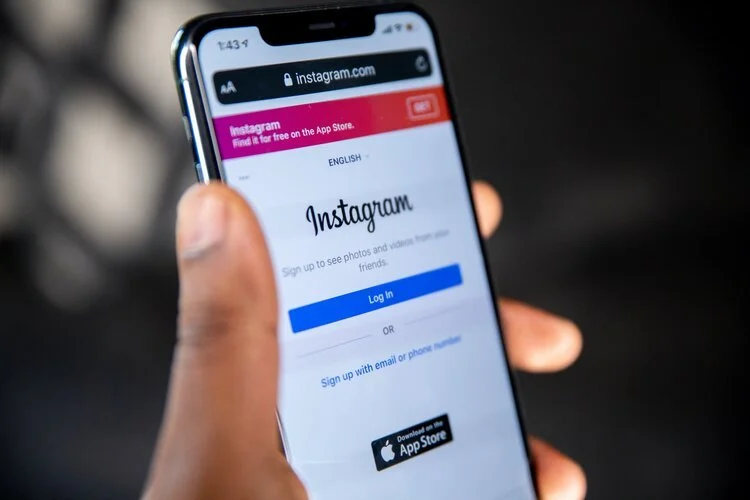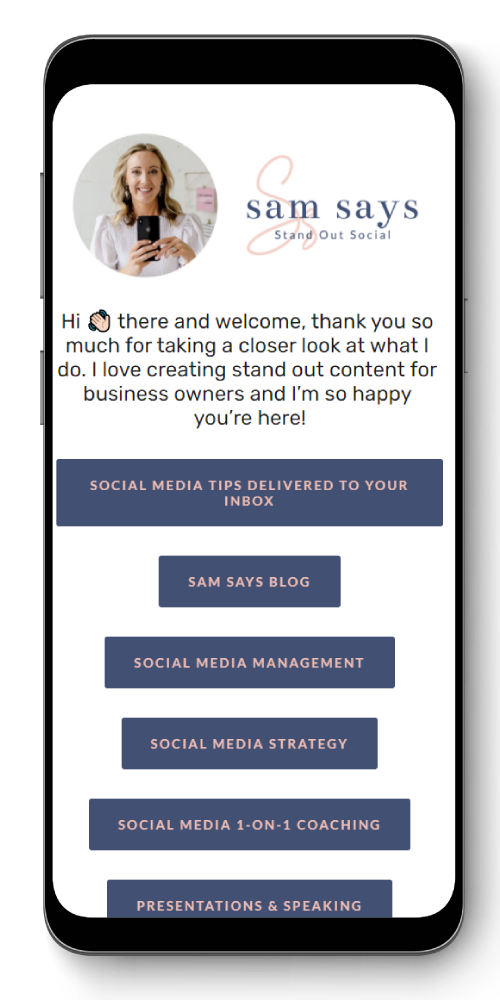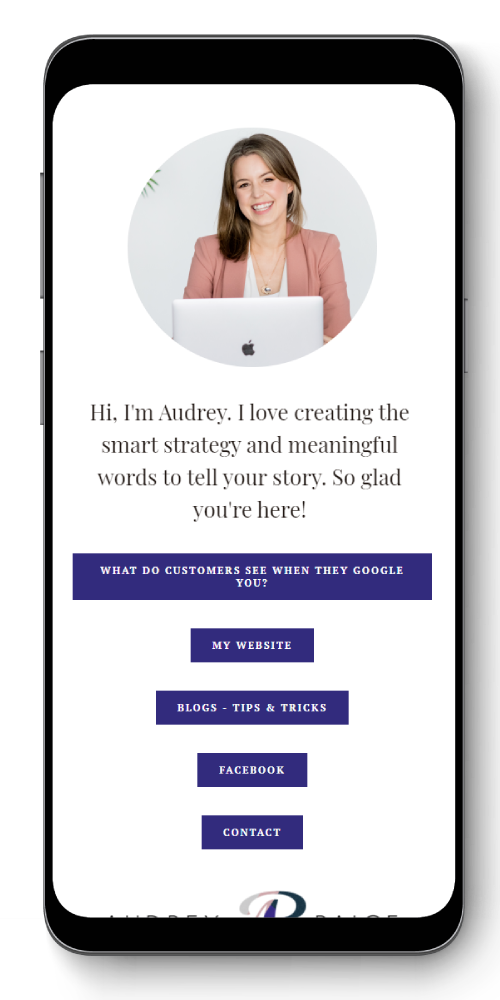How to add links to Instagram profile - a dedicated links page
Once you invested in your Instagram profile, have good following and engagement on the platform – how do you drive traffic to your main call to action sections on your website?
Instagram profile allows for one link – you can link to your website home page, but this can be overwhelming for some of your followers and it is not targeted to your Instagram audience.
You can use a third-party link site such as Linktree but this means you are not directing followers to your own domain which is better for SEO and your ranking.
Creating your own welcome links page on your own domain will direct followers to the pages you want them to go to and take action.
In addition, having the links page on your site will give you full control on the look and feel and access to analytics to monitor clicks and results.
My tips for a links / Instagram welcome page
Hide your website navigation and footer to make sure it is a page that focuses on the links.
Include a short intro – be friendly and approachable using the same tune you usually use on the platform.
Include your logo or your own photo
Include a link to subscribe if you have a database (or embed the subscribe form if possible)
Include links to specific articles that that you mentioned in a recent post and update regularly.
Do not forget links to contact page and full site
Use your brand colours so the page represents your brand and works well with your full site
Link page examples designed by Webby
A few link options to include:
Book an appointment
Book and event
Shop / products page
Book a table
Order food
Blog posts (specific ones or general)
Subscribe
Join (for membership websites)
Free discovery call
Free Download
Request a quote
Link to video
Social Media links
Services page